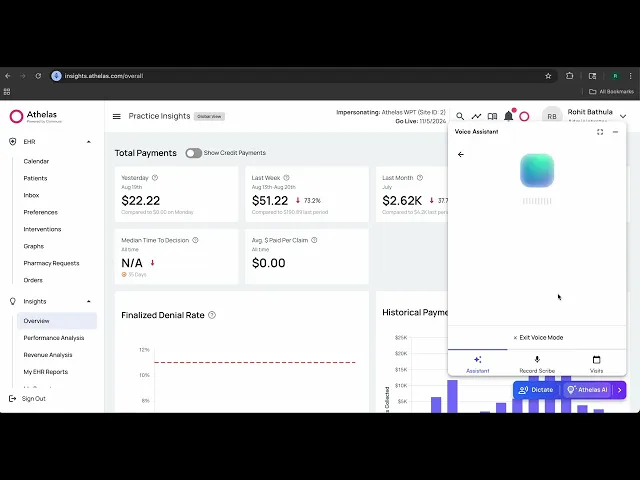
Search all docs
Provider Workflows
Chart Notes
Auto-apply KX Modifier
Getting Started with Chart Notes
AI Appt. Summaries
Chart Note Clinical Types
Download Chart Notes as PDFs
Goals on the chart note
How to add Measurements
Import Previous Medical History
Navigating Flowsheets
Navigating Inbox Workflows
Navigating the Chart Note
Set up Custom Chart Note Templates
Setting up Co-signers on Your Note
Sign a Chart Note
Text Snippets For Your Note
Chart Note Features Not Supported
Chart Notes
Claim Details
Claim Details
Front Office Workflows
Appointments
The Insights Appointments Page
Adding Prior Auth and Alerting
Alternate Methods for Scheduling
How to Add a Walk-In Patient
How to Run an Eligibility Check
How to Schedule an Appointment
How to Take Payments
Sending out reminders and forms
Understanding Appointment Details
Updating Appointment Statuses
Appt. Features not supported
Appointments
Daily Operations
Daily Operations
Patient Communications
General Patient Flows Features
Text Blast Page
Insurance Intake Page
Functional Outcome Measurements
Getting Started with Patient Portal
Complete Intake Forms
Navigating Patient Workflows
Manage Patient Appointments
Manage Payments through Patient Portal
Patient Intake Automation
Update Insurance Info
View Home Exercise Programs
Patient Communications
Patient Responsibility
Charge Saved Credit Cards
Manage Credit Cards
Setting up a Payment Plan
How to Cancel PR
How to Send a Patient Payment Link
How to Push to PR
How to Record Payments
How to Refund a Payment
How to Request via Text or Email
How to Set Up Miscellaneous Line Item Charges
How to Take Payment for Families
How to Undo a Write Off
How to Write Off PR
Patient Responsibility Page
PR Overpayment Refunds and Estimated vs. Remittance PR
PR Settings
PR Timeline
Patient Responsibility
Billing Workflows
Front Office Payments
Front Office Payments
Reports
A/R Reports
Building and Running Reports
Claim Adjustments Report
Collections Report
Custom Collections Report
Detailed Charges Report
Export Claim Details
Generate a Transaction Report
Patient Balances Report
Patient Charges Report
Patient Claims One-pagers
Patient Collections Report
Patient Eligibility Report
Posting Log Report
Site Transaction Report
Site Transaction Report Summary
Submitted Claims Report
Upcoming Patient Statements Report
Reports
Owners & Administration
Last updated:
Aug 8, 2025
Athelas Assistant Best Practices
Athelas Assistant
Provider Workflows
Use your voice
Voice mode and Dictation is now enabled on all pages!
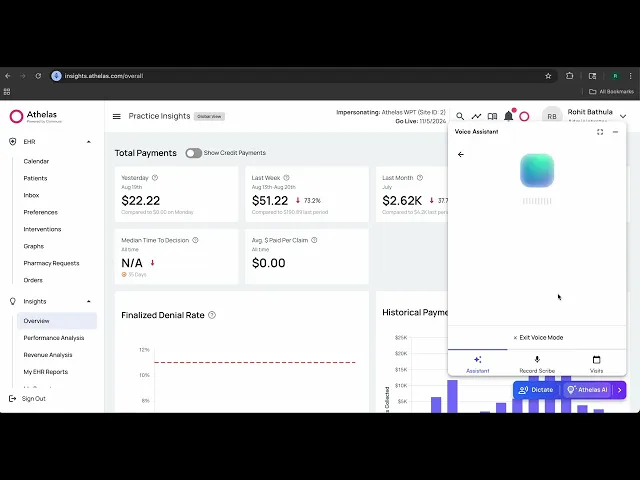
Getting the best results with Assistant
Ask clear, specific questions
Break complex requests into smaller steps
Assistant can’t do more than one navigation request in one message, please break these down into multiple!
Double-check Assistant’s suggestions before finalizing documentation
Use Assistant as a supplement, not a replacement, for your clinical judgment
Create a new chat when discussing a new topic, patient, etc.
Try to keep chats small and directed for the best results
FAQ + Troubleshooting
Assistant isn’t responding to my questions. What should I check?
Make sure you have an active internet connection
Refresh the page to reload Assistant
Try again later if it still doesn’t work, our AI might be overloaded
Start a new chat
Is Assistant always accurate?
Assistant is designed to assist, but it may occasionally provide incomplete or outdated information. Always review and verify any content before using it in your documentation or clinical decisions.
Will Assistant improve over time?
Yes! Assistant is a new feature and we’re actively working on improvements based on your feedback, including:
Support for more clinical workflows
Faster response times
More refined tools as we see more usage
Voice mode
Confirmation buttons for creating and updating data
How can I provide feedback or report issues?
Contact your support team to share suggestions or report problems. Your input directly shapes future Assistant updates!
Table of Contents
Search all docs
Provider Workflows
Chart Notes
Auto-apply KX Modifier
Getting Started with Chart Notes
AI Appt. Summaries
Chart Note Clinical Types
Download Chart Notes as PDFs
Goals on the chart note
How to add Measurements
Import Previous Medical History
Navigating Flowsheets
Navigating Inbox Workflows
Navigating the Chart Note
Set up Custom Chart Note Templates
Setting up Co-signers on Your Note
Sign a Chart Note
Text Snippets For Your Note
Chart Note Features Not Supported
Chart Notes
Claim Details
Claim Details
Front Office Workflows
Appointments
The Insights Appointments Page
Adding Prior Auth and Alerting
Alternate Methods for Scheduling
How to Add a Walk-In Patient
How to Run an Eligibility Check
How to Schedule an Appointment
How to Take Payments
Sending out reminders and forms
Understanding Appointment Details
Updating Appointment Statuses
Appt. Features not supported
Appointments
Daily Operations
Daily Operations
Patient Communications
General Patient Flows Features
Text Blast Page
Insurance Intake Page
Functional Outcome Measurements
Getting Started with Patient Portal
Complete Intake Forms
Navigating Patient Workflows
Manage Patient Appointments
Manage Payments through Patient Portal
Patient Intake Automation
Update Insurance Info
View Home Exercise Programs
Patient Communications
Patient Responsibility
Charge Saved Credit Cards
Manage Credit Cards
Setting up a Payment Plan
How to Cancel PR
How to Send a Patient Payment Link
How to Push to PR
How to Record Payments
How to Refund a Payment
How to Request via Text or Email
How to Set Up Miscellaneous Line Item Charges
How to Take Payment for Families
How to Undo a Write Off
How to Write Off PR
Patient Responsibility Page
PR Overpayment Refunds and Estimated vs. Remittance PR
PR Settings
PR Timeline
Patient Responsibility
Billing Workflows
Front Office Payments
Front Office Payments
Reports
A/R Reports
Building and Running Reports
Claim Adjustments Report
Collections Report
Custom Collections Report
Detailed Charges Report
Export Claim Details
Generate a Transaction Report
Patient Balances Report
Patient Charges Report
Patient Claims One-pagers
Patient Collections Report
Patient Eligibility Report
Posting Log Report
Site Transaction Report
Site Transaction Report Summary
Submitted Claims Report
Upcoming Patient Statements Report
Reports
Owners & Administration
Search all docs
Provider Workflows
Chart Notes
Auto-apply KX Modifier
Getting Started with Chart Notes
AI Appt. Summaries
Chart Note Clinical Types
Download Chart Notes as PDFs
Goals on the chart note
How to add Measurements
Import Previous Medical History
Navigating Flowsheets
Navigating Inbox Workflows
Navigating the Chart Note
Set up Custom Chart Note Templates
Setting up Co-signers on Your Note
Sign a Chart Note
Text Snippets For Your Note
Chart Note Features Not Supported
Chart Notes
Claim Details
Claim Details
Front Office Workflows
Appointments
The Insights Appointments Page
Adding Prior Auth and Alerting
Alternate Methods for Scheduling
How to Add a Walk-In Patient
How to Run an Eligibility Check
How to Schedule an Appointment
How to Take Payments
Sending out reminders and forms
Understanding Appointment Details
Updating Appointment Statuses
Appt. Features not supported
Appointments
Daily Operations
Daily Operations
Patient Communications
General Patient Flows Features
Text Blast Page
Insurance Intake Page
Functional Outcome Measurements
Getting Started with Patient Portal
Complete Intake Forms
Navigating Patient Workflows
Manage Patient Appointments
Manage Payments through Patient Portal
Patient Intake Automation
Update Insurance Info
View Home Exercise Programs
Patient Communications
Patient Responsibility
Charge Saved Credit Cards
Manage Credit Cards
Setting up a Payment Plan
How to Cancel PR
How to Send a Patient Payment Link
How to Push to PR
How to Record Payments
How to Refund a Payment
How to Request via Text or Email
How to Set Up Miscellaneous Line Item Charges
How to Take Payment for Families
How to Undo a Write Off
How to Write Off PR
Patient Responsibility Page
PR Overpayment Refunds and Estimated vs. Remittance PR
PR Settings
PR Timeline
Patient Responsibility
Billing Workflows
Front Office Payments
Front Office Payments
Reports
A/R Reports
Building and Running Reports
Claim Adjustments Report
Collections Report
Custom Collections Report
Detailed Charges Report
Export Claim Details
Generate a Transaction Report
Patient Balances Report
Patient Charges Report
Patient Claims One-pagers
Patient Collections Report
Patient Eligibility Report
Posting Log Report
Site Transaction Report
Site Transaction Report Summary
Submitted Claims Report
Upcoming Patient Statements Report
Reports
Owners & Administration
Last updated:
Aug 8, 2025
Athelas Assistant Best Practices
Athelas Assistant
Provider Workflows
Use your voice
Voice mode and Dictation is now enabled on all pages!
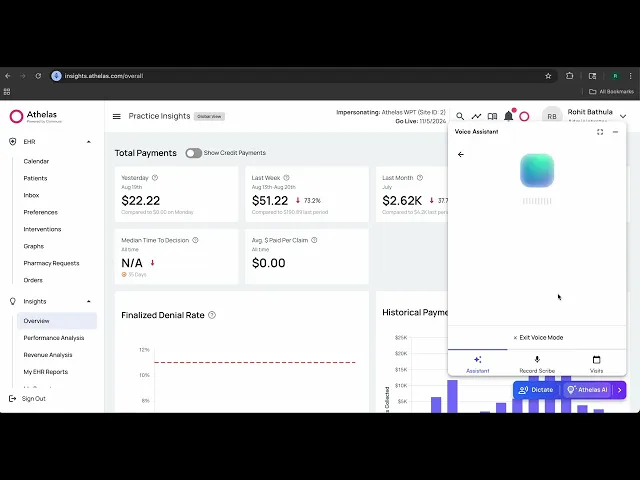
Getting the best results with Assistant
Ask clear, specific questions
Break complex requests into smaller steps
Assistant can’t do more than one navigation request in one message, please break these down into multiple!
Double-check Assistant’s suggestions before finalizing documentation
Use Assistant as a supplement, not a replacement, for your clinical judgment
Create a new chat when discussing a new topic, patient, etc.
Try to keep chats small and directed for the best results
FAQ + Troubleshooting
Assistant isn’t responding to my questions. What should I check?
Make sure you have an active internet connection
Refresh the page to reload Assistant
Try again later if it still doesn’t work, our AI might be overloaded
Start a new chat
Is Assistant always accurate?
Assistant is designed to assist, but it may occasionally provide incomplete or outdated information. Always review and verify any content before using it in your documentation or clinical decisions.
Will Assistant improve over time?
Yes! Assistant is a new feature and we’re actively working on improvements based on your feedback, including:
Support for more clinical workflows
Faster response times
More refined tools as we see more usage
Voice mode
Confirmation buttons for creating and updating data
How can I provide feedback or report issues?
Contact your support team to share suggestions or report problems. Your input directly shapes future Assistant updates!
Last updated:
Aug 8, 2025
Athelas Assistant Best Practices
Athelas Assistant
Provider Workflows
Use your voice
Voice mode and Dictation is now enabled on all pages!
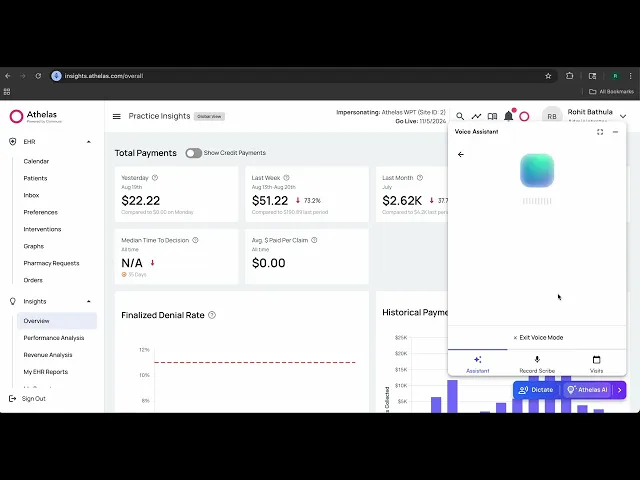
Getting the best results with Assistant
Ask clear, specific questions
Break complex requests into smaller steps
Assistant can’t do more than one navigation request in one message, please break these down into multiple!
Double-check Assistant’s suggestions before finalizing documentation
Use Assistant as a supplement, not a replacement, for your clinical judgment
Create a new chat when discussing a new topic, patient, etc.
Try to keep chats small and directed for the best results
FAQ + Troubleshooting
Assistant isn’t responding to my questions. What should I check?
Make sure you have an active internet connection
Refresh the page to reload Assistant
Try again later if it still doesn’t work, our AI might be overloaded
Start a new chat
Is Assistant always accurate?
Assistant is designed to assist, but it may occasionally provide incomplete or outdated information. Always review and verify any content before using it in your documentation or clinical decisions.
Will Assistant improve over time?
Yes! Assistant is a new feature and we’re actively working on improvements based on your feedback, including:
Support for more clinical workflows
Faster response times
More refined tools as we see more usage
Voice mode
Confirmation buttons for creating and updating data
How can I provide feedback or report issues?
Contact your support team to share suggestions or report problems. Your input directly shapes future Assistant updates!